So, this blogger walks into a bar. She's been having a tumultuous relationship with her boyfriend, Bloglines. The whole 3-pane set-up to comment while reading a post has been okay, but really more of a meh. She likes wide open spaces, and frankly, she has been feeling a little boxed in.
So, she snuck around behind her boyfriend's back and hooked up with his fraternity brother, Google Reader. She's heard he's good at what he does, and this little bloggy two shoes had been starting to feel that she'd been missing out on the action. She knows his reputation, and everything she's seen and heard has led her to believe that he is lacking in the comment department. I mean, why take a gander at the content if you can't brag about it, you know?
Then, last night, she took the plunge. Went whole hog. Exported her feeds and fed them to him, one by one, dipped in Cointreau and sugar. Would it be possible for this to be more than a one night stand? The comment feature was the keystone. If Google Reader's in-reader comment feature could be teased out and put through its paces, there was potential for this relationship.
After a few hours of clicking and dragging, the ability to comment while in Google Reader? Found. And tested. So far? So good. Here's the trick*: You know when you click on a blog from your feeds in the left hand column? And in the main right-hand pane, at the end of each post you see the words in grey such as Add Star, Like, Share, Email, Keep Unread, Preview? Hit PREVIEW, folks. It will open the actual page within Google Reader and you can comment from there. You can comment as you read without ever leaving the comfort of this fraternity boy's arms. No more going back a day late and a dollar short. Do the deed and move on. Show the blog love folks. Show the love.
This has been your NATUI public service announcement. You can thank me by buying me something cool and geeky.
*If you already knew how to do this, don't tell me I told you so. Plenty of us didn't know, so sod off.
Wednesday, July 22, 2009
Commenting In Google Reader
Posted by
Not Afraid to Use It
at
11:56 PM
![]()
Labels: Welcome To My Life
Subscribe to:
Post Comments (Atom)

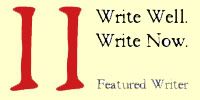



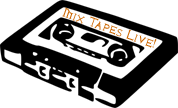


15 comments:
Ok, I'm the first to admit that I can be an idiot sometimes.... but am I missing something? Are you just teasing me, to get my hopes up? Is this what sisters do?
Seriously, I don't see it... check this out (it's a screenshot of my google reader screen):
http://thegearharts.smugmug.com/photos/599504330_qeV2T-O.jpg
Okay... well, I found a site that says that it's Firefox only (that's fine because the entire world should be using Firefox anyway) AND you have to install the "Better GReader Firefox Extension" to get it to work.
I'll probably install that extension.
I am very interested in this feature. Was getting so tired w/ all the extra clicking. But it doesn't work in my firefox, so I'm off to download that extension thingy.
You rock for letting us know how to do it.
I went on a date with google reader and that bastard bent me over, made me cry, and never called me again.
I'm gonna have to stand by my man. At least until I have time to export. Thanks for the tip. Do I need to stock up on Cointreau?
@Joe: Oops. Yes, I have that plug-in. I have so much shit on this computer that if I had to start over I have no idea how to re-do what I've done. And yes, Firefox is the playground where the cool kids hang out.
@onlyamovie: Cool! Let me know if you get it up and running.
@Creepy: Sounds like my first couple of run-ins with him. I just had to learn how to stroke his ego.
@Patois: the export issue was a bitch. Having to switch from Bloglines beta back to classic. Gah. Nearly gave me a stroke.
As for the Cointreau, that is one of the best thing I learning in Sweden. Forget strawberries in champagne. Dip them in Cointreau and roll them in sugar. Heavenly!
*le sigh* I'm not a cool kid - I use Internet Explorer. When I read this post, I was so excited I'd be able to comment from within Google Reader (I switched from Bloglines several months ago). But alas, it is not to be. *slinks back to non-cooldom*
I had no idea about this - this is so cool!
I had to install the Better GReader Firefox Extension too - but it si sooooo worth it.
Thank you!!
As with most thing technological, this is beyond me. I like to click over from Reader to the real page. I know, I'm a dinosaur.
I'm with Freeman. I like to go to the actual blog because the template helps me associate their voice with something other than just black text on white background in my fugly reader.
I just discovered google sharing recently and I fell in love with him all over again.
@Lil: Firefox is free, and while IE has started to add features to try and keep up with Firefox, if you download it and give it a try you'll probably like Firefox better. It is was more stable and rarely ever crashes. A friend of mine told me to download FF a few years ago, and I haven't looked back. Esp. when I found out I could have a cat theme.
@Judy: You're welcome!
@AFreeMan: I often click on the pages, too, but the nice thing is that you actually see the website withing GReader.
Also, if you haven't switched to Firefox yet, there are at least 2 Dawg/UGA theme for Firefox. One here http://wolfienkanata.deviantart.com/art/FireFox-UGA-Theme-63864969
though he's got way too many toolbars that need to be turned off. The other is actually called Dawgfox. http://www.filefront.com/dawgfox+12/;6551114;/fileinfo.html
How can you NOT have that as your browser, dude?
@Blues: It's all about finding whatever is comfortable, ya know?
I've been using the reader preview doohicky for a while now and LOVE it.
That was the best public service anouncement ever!
Good to "see" you again. It's been a while . . .
So I'm trying this as I type. I had abandoned Firefox a while back when things seemed to be working differently and not to my liking. Tried Chrome and have liked it for the most part. Now, if this works, and the previous kinks are worked out, I may be switching back.
Here goes . . .
Worked like a charm! And the kinks seem to be worked out. So back to Firefox I shall go . . .
Another trick I just discovered; if you simply click on the post title, you get the same results . . .
Leave A Comment!